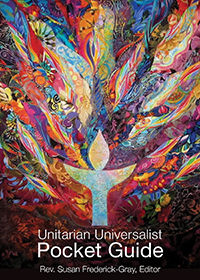Zoom Worship Help
Can’t Get Into Sunday Service?
Here’s Help!
They always have the same meeting number and the same password. They are contained in your TRUU newsletter.
Newsletter Signup
If you’re not receiving the newsletter, sign up at the bottom of the homepage of this website; you should see a pop-up window at the bottom of the page.
Accessing the Service via Zoom Meeting number
By this point in the covid-19 pandemic, you probably already have Zoom on your computer. As you know, you can launch Zoom from a link, then go to a meeting and enter the password. You can also start Zoom from your computer (if you have used it before) and then enter the meeting ID and password. Instructions for that are below.
Please do NOT phone Nicolette Toussaint; she is trying to start the service and your call will delay the service for everyone. (Plus she’s hearing impaired and can’t hear well enough to give meeting information over the phone.)
OPENING ZOOM VIA MEETING NUMBER
You can open Zoom via meeting number if the link isn’t working. Here are the 3 steps for that:
| 1. Click the Zoom icon on your computer. It looks like this: |
 |
| 2. On the page that opens, click the box labeled “Join” |
 |
| 3. On the next page that opens, type our meeting number – 978 9302 3273 – into the Meeting ID box. It is the one you see in the picture at right.You will also need a password. It’s the same one every week, and it’s in your TRUU e-newsletter.We can’t put it here because of Zoom bombing.)You can get that password from Christina Wenning at truu.office@gmail.com |
 |